Garmin Nuvi GPS allows the saving of favourite locations into memory so that there is no need to re-key in the same set of addresses over and over again if you need to go to such places frequently. For example you could save
Home and
Office locations into the GPS and you could quickly activate it to navigate to those locations from wherever you are on the road.
There was one day which I accidentally saved a wrong address as my Home location and I had a hard time figuring out how to change it on my Garmin Nuvi 40LM. I used to be able to able to do it easily on the Nuvi 2465, which often had menu options within the navigation screen. This is not the case for the Garmin Nuvi 40LM.
I managed to find out how to do that one day. As below are the steps required.
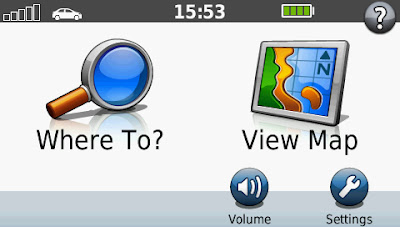 |
Start from the home screen. Tap on Where To? |
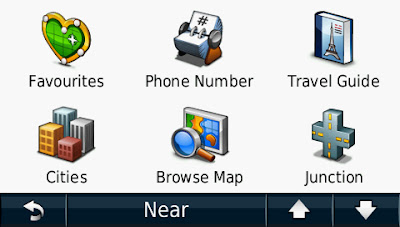 |
Tap on Favourites. (You may need to scroll up or down the menu to locate that option) |
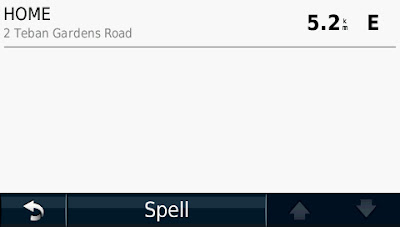 |
Tap on Home (or any other favourite locations that you want to remove) Note: I do not live in Teban Gardens, this is just a bogus address. |
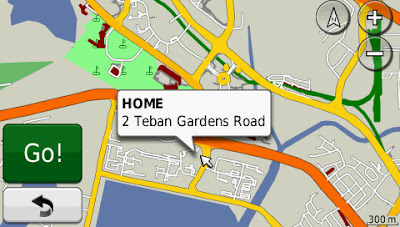 |
A map of the selected location will be presented. Tap on the white speech balloon that is surrounding the address field. |
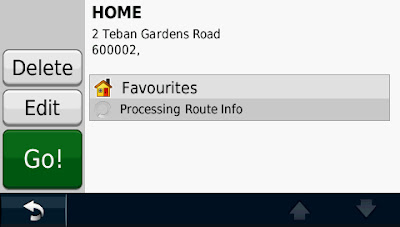 |
You will be presented with some options that you can use for that location. Tap on Delete. | |
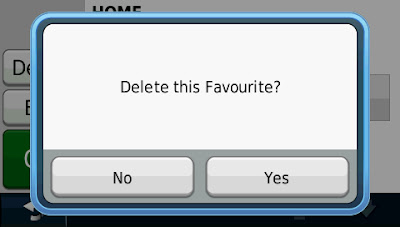 |
Confirm the deletion by tapping on Yes. |
That location should then be gone from Favourites.
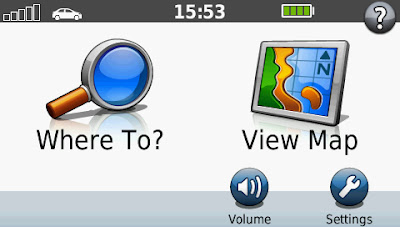
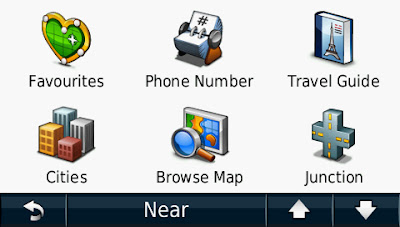
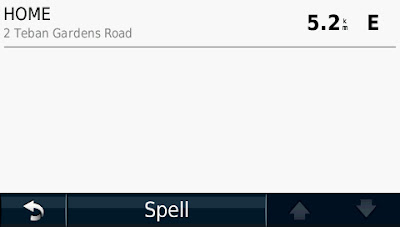
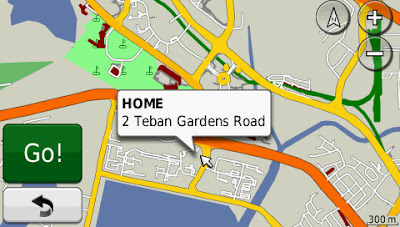
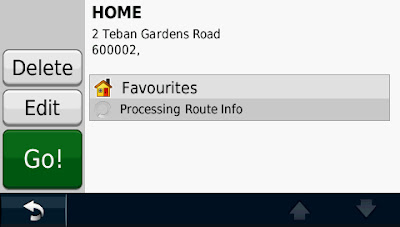
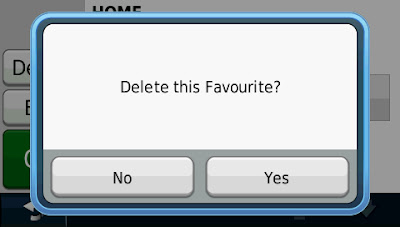
No comments:
Post a Comment